
Are you seeing vertical lines on iPhone screen and not sure why this happen ? Please Check Our Blog Page We Can Help You !

You’re seeing lines on your iPhone’s screen and you’re not sure why. This problem usually occurs when your iPhone’s LCD cable gets disconnected from its logic board, but it could also be a software problem. In this article, I’ll explain why there are lines on your iPhone screen and show you how to fix the problem for good!
-
Restart Your iPhone
First, let’s try and rule out a minor software glitch. Restarting your iPhone will let all of its programs shut down normally, which could fix a problem causing lines to appear on your iPhone’s display.
- For iPhone 8 and newer models – Quickly press and release the Volume Up button, then the Volume Down button. After that, keep holding the Side button until the Apple logo appears on the screen.
- For iPhone 7 or iPhone 7 Plus – Press and hold the Power button and Volume Down button at the same time until you see the Apple logo on the screen.
- For iPhone 6 or earlier models – Press and hold the Power button and Home button simultaneously until the Apple logo shows up on the screen.

-
Update iOS Software on Your iPhone
The vertical lines on the iPhone screen may result from the bugs of some outdated iOS versions. We understand that some users may think that iOS updates are useless in general, but that is not true. Except for the updates of new features, iOS update often contains bug fixes, which is very important to the normal function of the iPhone.
-
Backup Your iPhone
First, let’s try and rule out a minor software glitch. Restarting your iPhone will let all of its programs shut down normally, which could fix a problem causing lines to appear on your iPhone’s display.
-
Screen Repair Options
Most of the time, lines on your iPhone screen is the result of a hardware problem. It can occur when you drop your iPhone on a hard surface, or if your iPhone gets exposed to liquids. Vertical lines on the display of your iPhone is typically an indicator that the LCD cable is no longer connected to the logic board.
-
Hard Reset Your iPhone (Data Loss)
Hard resetting your iPhone is also one of the best ways to repair iPhone in various situations including this one. But this method will cause total data loss and you should only use it if you backed up your important data. Here’s how to do it:
- Open Settings on your iPhone and tap General.
- Tap Reset and then select Erase all Contents and Settings.
- You may need to enter your passcode to confirm the action.
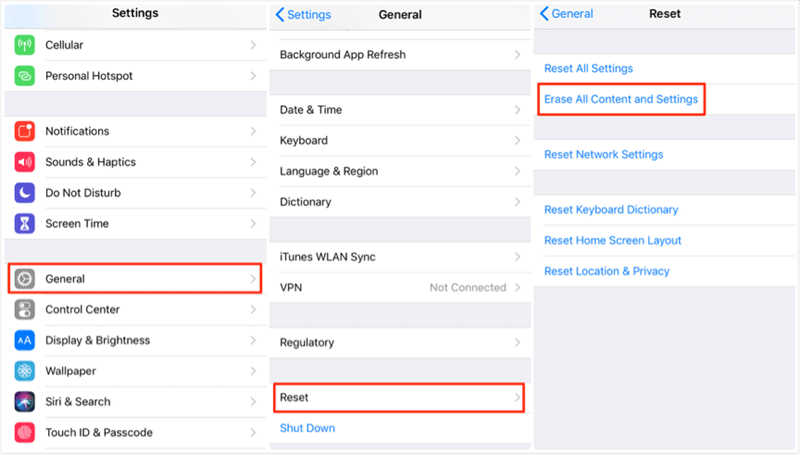
[/vc_column_text][/vc_column][/vc_row]

